Docs
Zoom Setup
How to Enable or Disable Meeting bots Integration on WingRep
How to Enable or Disable Meeting bots Integration on WingRep
Always learning
Need to role-play a tough objection? Revisit a call breakdown? Or brainstorm outreach strategies? Voice or text chat with your AI coach 24/7. It's like having your top mentor in your pocket.

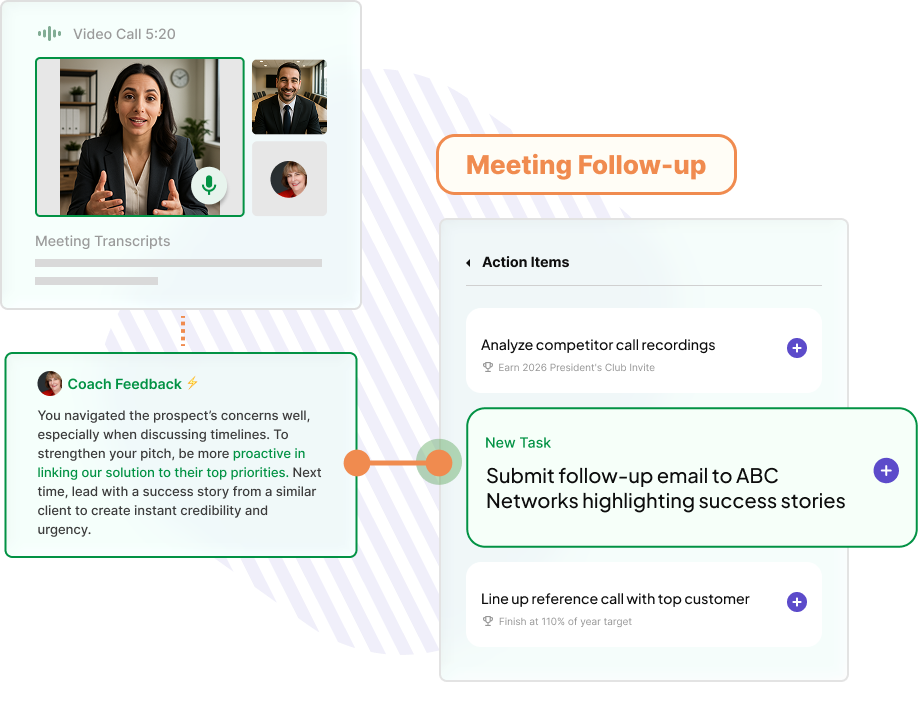
Coaching on all of your meetings



Your AI coach preps you before every meeting, captures insights live, and sends a custom recap with next steps. Follow-up emails, coaching comments, and to-dos are auto-created and synced to your calendar and tools, so you stay on track without extra work.
Manager Coaching View
Your manager dashboard gives you weekly performance summaries, coaching prompts, and rep trends in one place. Leaderboards and weekly engagement stats show who’s improving, who needs support, and how your team stacks up week to week. Whether you’re at your desk or on the go, get a real-time view of team activity and progress, no digging required.
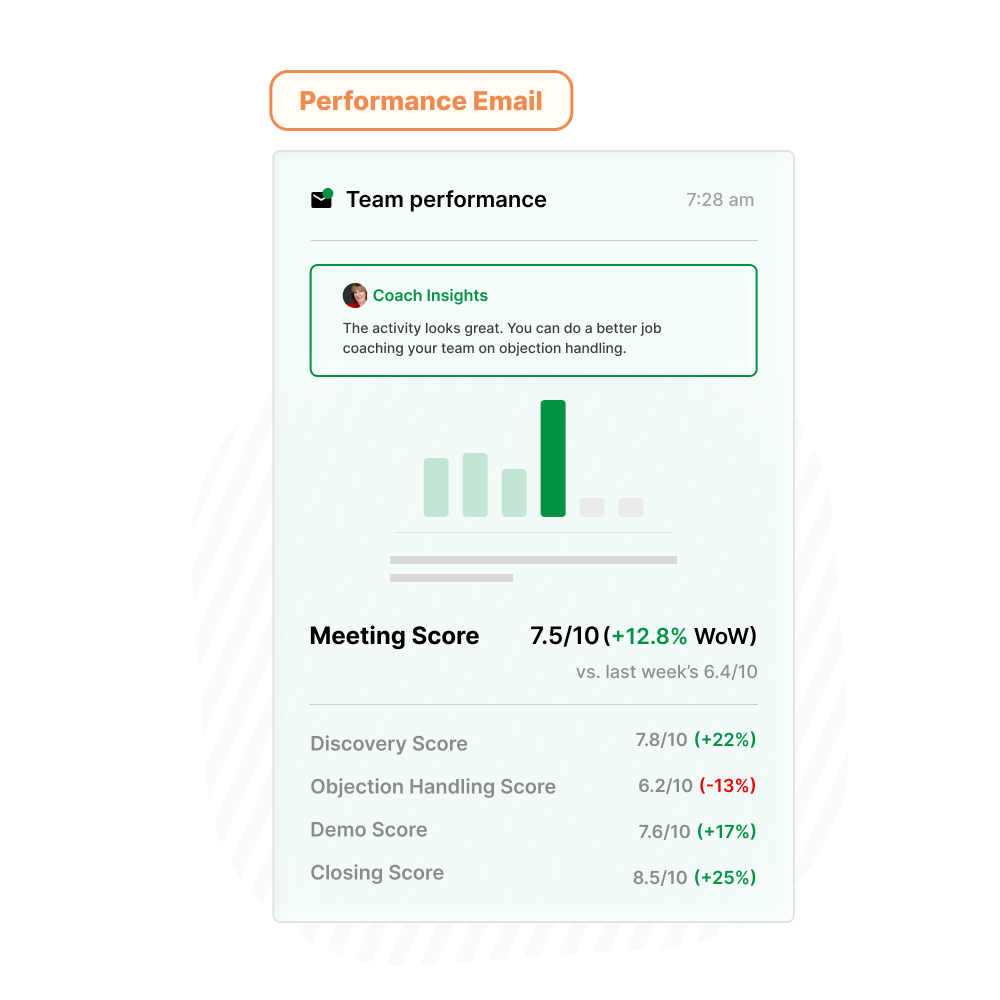
No installation is required.
This feature automatically sends a meeting bot to your scheduled Google Meet, Microsoft Teams, and Zoom meetings. The bot records the transcript of each meeting, enabling you to receive personalized coaching based on what was discussed. Bots are pre-scheduled according to the events in your connected calendar.

